This low-cost board contains twin USB Type-C ports, HDMI, microSD, and Wi-Fi/Bluetooth, mimicking the connectivity of a Raspberry Pi Zero.
MangoPi, a single-board computer company, has announced the MangoPi-MQ Pro, a new design inspired by the Raspberry Pi Zero line but with a RISC-V-based system-on-chip.
Late last year, MangoPi introduced the MangoPi-MQ1, a board meant to take the Allwinner F133-A — a RAM-on-board variation of the Allwinner D1 processor that drives the Nezha RISC-V experimental board — and turn it into a working Linux-capable single-board computer for around $10 in mass production. With the Nezha starting at $99 and now costing more, it's no wonder that the concept has piqued curiosity.
Now, the business has unveiled a new variation that foregoes the bare-bones approach in favour of a more feature-rich board based on the Raspberry Pi Zero series of single-board computers.
The MangoPi-MQ Pro replaces the Allwinner F133-A with the original D1, necessitating the use of a separate RAM module. The board has a microSD slot for storage, two USB Type-C ports for host and USB On-The-Go (OTG) connectivity, and an unnamed Wi-Fi and Bluetooth radio module on the left side. There's also an HDMI video connector, as well as the inspiration's 40-pin general-purpose input/output (GPIO) header.
At the same time, the firm demonstrated a carrier board with two USB ports and two Ethernet ports, which may be used to transform the device into a RISC-V router or other network appliance. The company joked about their prototypes, saying, "I hope it doesn't explode when turned up."
I am about to own a #RISCV #router!
— MangoPi SBC🐧 (@mangopi_sbc) January 12, 2022
hahaha pic.twitter.com/J722YS14Kr
The board's specifications have yet to be confirmed, but the D1 chip features a single 1GHz 64-bit XuanTie C906 RISC-V core with no GPU, which is an implementation of the RISC-V free and open source instruction set architecture that includes a pre-ratification version of the performance-boosting vector extensions as well as some vendor-specific features.
Posts You May like:
- How to Use BerryBoot to Dual-Boot a Raspberry Pi
- Enhance your Raspberry Pi with Audio - Audio Codec HAT
- The KiCad Project Announced Version 6.0.0. #KiCad @kicad_pcb
- LoRa HAT is Finally Out! Supports 915MHz | 868MHz | 433MHz
- How to Block Ads with Pi-hole on a Raspberry Pi Zero 2 W
- Uninterruptible Power Supply UPS HAT For Raspberry Pi
- A hidden speed boost and a 64-bit option are included in the new #RaspberryPi #OS
- Using the On-Board Bluetooth on the Raspberry Pi 4 for Communication
- #ArduinoIDE 2.0 Release Candidate (RC)
- Armbian Linux on the Raspberry Pi 4: A First Look
- NeoPixel Christmas Tree Lights Controlled by a Raspberry Pi
- What Type of LoRa Modules are Available?
- Introducing The VisionFive V1 is a RISC-V Based Raspberry Pi Replacement - Available Soon
- Raspberry Pi Zero 2 W Overclocking - Boost Up To 1.2GHz, or even 1.4GHz
- The Arduino UNO Mini Limited Edition is Now Available
- Scan QR Codes with Raspberry Pi Pico
- Create Barcodes with Pure Python
- The New Version of Raspberry Pi OS, Debian "Bullseye" is Now Available.
- The Raspberry Pi Zero 2 W Arrives Six Years After The First Pi Zero
- Raspberry Pi 4 Has Been Given Vulkan 1.1 Compliance by Khronos
- MQ Pro RISC-V Single-Board Computer — and Router — Inspired by the Raspberry Pi Zero
- The Raspberry Pi Build HAT - Complete Guide
- Raspberry Pi Officialy Announced Build HAT For Raspberry Pi
- Installing Android on a Raspberry Pi 4 with Google Play Store
- Pop OS Linux is Coming to Raspberry Pi and Other ARM Devices Soon
- How to Immediately Upgrade to Windows 11
- A Secret Update for the Raspberry Pi 4 8GB
- Raspberry Pi Introduces a New Documentation Hub
- Quick start with ESP8266 based Pico WiFi HAT
- Capture local Real-Time Air Quality Data with Raspberry Pi Pico
- How to Use BerryBoot to Dual-Boot a Raspberry Pi
- Enhance your Raspberry Pi with Audio - Audio Codec HAT
- The KiCad Project Announced Version 6.0.0. #KiCad @kicad_pcb
- LoRa HAT is Finally Out! Supports 915MHz | 868MHz | 433MHz
- How to Block Ads with Pi-hole on a Raspberry Pi Zero 2 W
- Uninterruptible Power Supply UPS HAT For Raspberry Pi
- A hidden speed boost and a 64-bit option are included in the new #RaspberryPi #OS
- Using the On-Board Bluetooth on the Raspberry Pi 4 for Communication
- #ArduinoIDE 2.0 Release Candidate (RC)
- Armbian Linux on the Raspberry Pi 4: A First Look
- NeoPixel Christmas Tree Lights Controlled by a Raspberry Pi
- What Type of LoRa Modules are Available?
- Introducing The VisionFive V1 is a RISC-V Based Raspberry Pi Replacement - Available Soon
- Raspberry Pi Zero 2 W Overclocking - Boost Up To 1.2GHz, or even 1.4GHz
- The Arduino UNO Mini Limited Edition is Now Available
- Scan QR Codes with Raspberry Pi Pico
- Create Barcodes with Pure Python
- The New Version of Raspberry Pi OS, Debian "Bullseye" is Now Available.
- The Raspberry Pi Zero 2 W Arrives Six Years After The First Pi Zero
- Raspberry Pi 4 Has Been Given Vulkan 1.1 Compliance by Khronos
- MQ Pro RISC-V Single-Board Computer — and Router — Inspired by the Raspberry Pi Zero
- The Raspberry Pi Build HAT - Complete Guide
- Raspberry Pi Officialy Announced Build HAT For Raspberry Pi
- Installing Android on a Raspberry Pi 4 with Google Play Store
- Pop OS Linux is Coming to Raspberry Pi and Other ARM Devices Soon
- How to Immediately Upgrade to Windows 11
- A Secret Update for the Raspberry Pi 4 8GB
- Raspberry Pi Introduces a New Documentation Hub
- Quick start with ESP8266 based Pico WiFi HAT
- Capture local Real-Time Air Quality Data with Raspberry Pi Pico


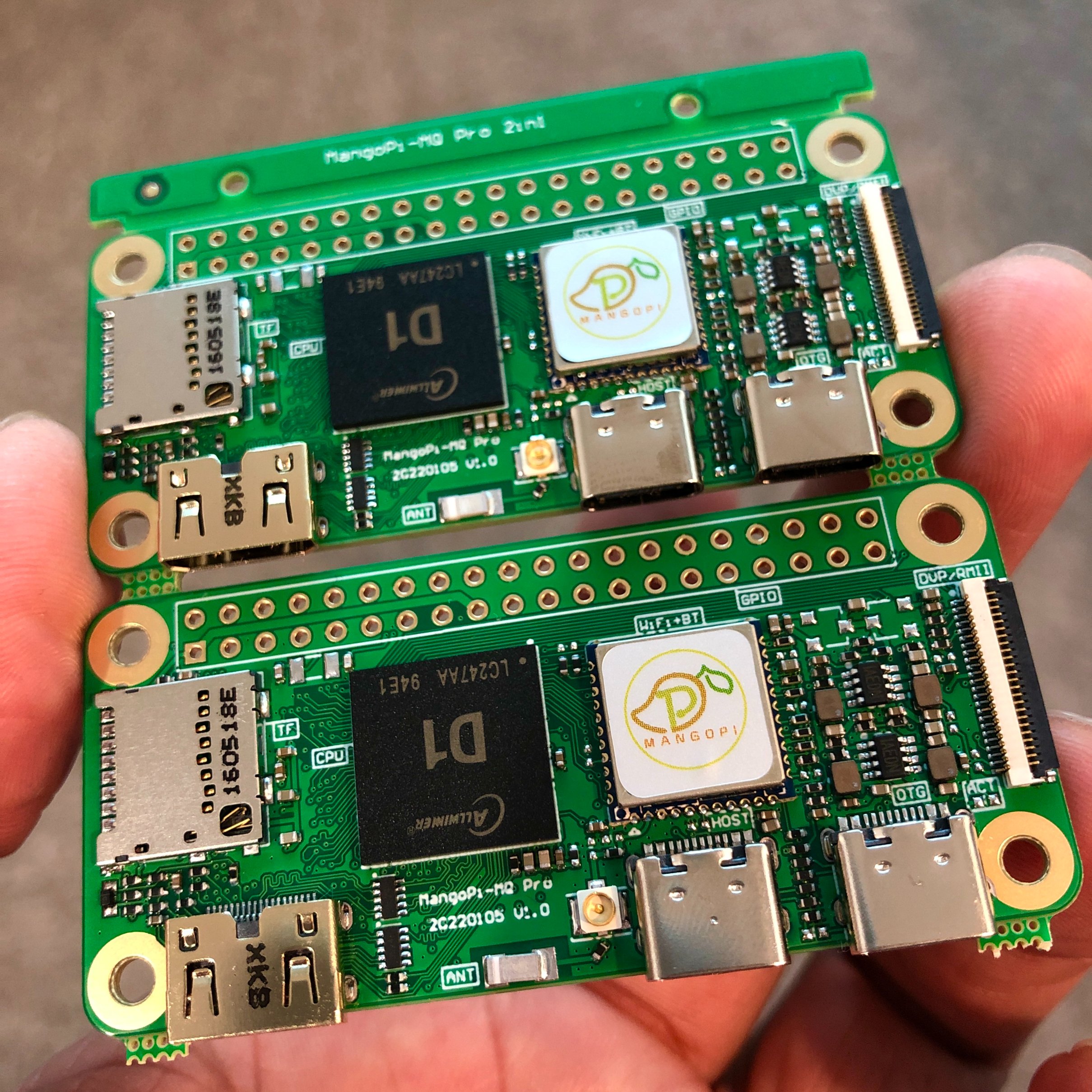















.png)



