If you have the correct chip, you can get even more speed.
The new Raspberry Pi OS has already been released, and it includes a lot of improvements both under the hood and visible to end users. The most notable addition is a new window manager called "mutter," which needs Raspberry Pi devices with at least 2GB of RAM. Jeff Geerling has stated that some Raspberry Pi 4 users may notice a performance improvement built-in to the newest version, as well as a possible new 64-bit release, as a hidden bonus.
We mainly receive a number of behind-the-scenes upgrades for its "Bullseye" release, including a performance increase for those of us lucky enough to have a new BCM2711 SoC with a C0T model number. These processors are found on the latest Raspberry Pi 4, Compute Module 4, and Pi 400 boards, and it appears that the Pi 4 and CM4 gain a performance bump of 300 MHz, to 1.8 GHz, compared to the stock 1.5 GHz. Older Raspberry Pi 4 models with B0T model numbers may still be manually overclocked.
The latest Raspberry Pi OS is still based on a 32-bit release, but Geerling has discovered that there is a 64-bit release hiding in the shadows. It's unclear whether this is still a beta or ready for release.
The desktop experience in Bullseye has also seen significant alterations. The first modification is the replacement of openbox with a new window manager called "mutter." Application windows are drawn using window managers. The mutter upgrade requires a Raspberry Pi with at least 2GB of RAM, therefore most Raspberry Pi 4 and Compute Module 4 devices will not be able to use this new functionality. Mutter requires the extra RAM because it draws all of the windows to a memory buffer before sending them to be shown. Openbox has more aesthetic flare than Mutter, but at the cost of greater memory. The new OS will default to the outdated openbox window manager for Raspberry Pis with less than 2GB of RAM, including the new Raspberry Pi Zero 2 W.
Another significant feature, the GTK+3 user interface toolkit, required the new window manager. The earlier GTK+2 toolkit was formerly utilised by Raspberry Pi OS and a number of other apps. The change aligns the Raspberry Pi OS with many programmes that have been using GTK+3 for a long time. Widgets and tabs have been updated, but the Raspberry Pi team has attempted to keep everything as close as possible.
Behind the scenes, we're seeing the KMS (kernel modesetting) driver, which was formerly experimental, becoming the standard. The KMS is needed to govern display connections, and the Raspberry Pi formerly utilised a closed source KMS. The Raspberry Pi is now an open source platform, with drivers included in the Linux kernel.
The Raspberry Pi camera drivers have been replaced with libcamera, a standard Linux API that replaces a previously closed source codebase. That's all we know for now, with a future blog post promising further information on the new camera API.
Other improvements include a better notification system that appears in the upper right corner of the screen. An updated plugin that checks for software updates and offers to install them without the need for the terminal makes advantage of the notifications system.
Credit: Les Pounder
Posts You May like:
- How to Block Ads with Pi-hole on a Raspberry Pi Zero 2 W
- Uninterruptible Power Supply UPS HAT For Raspberry Pi
- A hidden speed boost and a 64-bit option are included in the new #RaspberryPi #OS
- Using the On-Board Bluetooth on the Raspberry Pi 4 for Communication
- #ArduinoIDE 2.0 Release Candidate (RC)
- Armbian Linux on the Raspberry Pi 4: A First Look
- NeoPixel Christmas Tree Lights Controlled by a Raspberry Pi
- What Type of LoRa Modules are Available?
- Introducing The VisionFive V1 is a RISC-V Based Raspberry Pi Replacement - Available Soon
- Raspberry Pi Zero 2 W Overclocking - Boost Up To 1.2GHz, or even 1.4GHz
- The Arduino UNO Mini Limited Edition is Now Available
- Scan QR Codes with Raspberry Pi Pico
- Create Barcodes with Pure Python
- The New Version of Raspberry Pi OS, Debian "Bullseye" is Now Available.
- The Raspberry Pi Zero 2 W Arrives Six Years After The First Pi Zero
- Raspberry Pi 4 Has Been Given Vulkan 1.1 Compliance by Khronos
- The Raspberry Pi Build HAT - Complete Guide
- Raspberry Pi Officialy Announced Build HAT For Raspberry Pi
- Installing Android on a Raspberry Pi 4 with Google Play Store
- Pop OS Linux is Coming to Raspberry Pi and Other ARM Devices Soon
- How to Immediately Upgrade to Windows 11
- A Secret Update for the Raspberry Pi 4 8GB
- Raspberry Pi Introduces a New Documentation Hub
- Quick start with ESP8266 based Pico WiFi HAT
- Capture local Real-Time Air Quality Data with Raspberry Pi Pico
- How to Block Ads with Pi-hole on a Raspberry Pi Zero 2 W
- Uninterruptible Power Supply UPS HAT For Raspberry Pi
- A hidden speed boost and a 64-bit option are included in the new #RaspberryPi #OS
- Using the On-Board Bluetooth on the Raspberry Pi 4 for Communication
- #ArduinoIDE 2.0 Release Candidate (RC)
- Armbian Linux on the Raspberry Pi 4: A First Look
- NeoPixel Christmas Tree Lights Controlled by a Raspberry Pi
- What Type of LoRa Modules are Available?
- Introducing The VisionFive V1 is a RISC-V Based Raspberry Pi Replacement - Available Soon
- Raspberry Pi Zero 2 W Overclocking - Boost Up To 1.2GHz, or even 1.4GHz
- The Arduino UNO Mini Limited Edition is Now Available
- Scan QR Codes with Raspberry Pi Pico
- Create Barcodes with Pure Python
- The New Version of Raspberry Pi OS, Debian "Bullseye" is Now Available.
- The Raspberry Pi Zero 2 W Arrives Six Years After The First Pi Zero
- Raspberry Pi 4 Has Been Given Vulkan 1.1 Compliance by Khronos
- The Raspberry Pi Build HAT - Complete Guide
- Raspberry Pi Officialy Announced Build HAT For Raspberry Pi
- Installing Android on a Raspberry Pi 4 with Google Play Store
- Pop OS Linux is Coming to Raspberry Pi and Other ARM Devices Soon
- How to Immediately Upgrade to Windows 11
- A Secret Update for the Raspberry Pi 4 8GB
- Raspberry Pi Introduces a New Documentation Hub
- Quick start with ESP8266 based Pico WiFi HAT
- Capture local Real-Time Air Quality Data with Raspberry Pi Pico


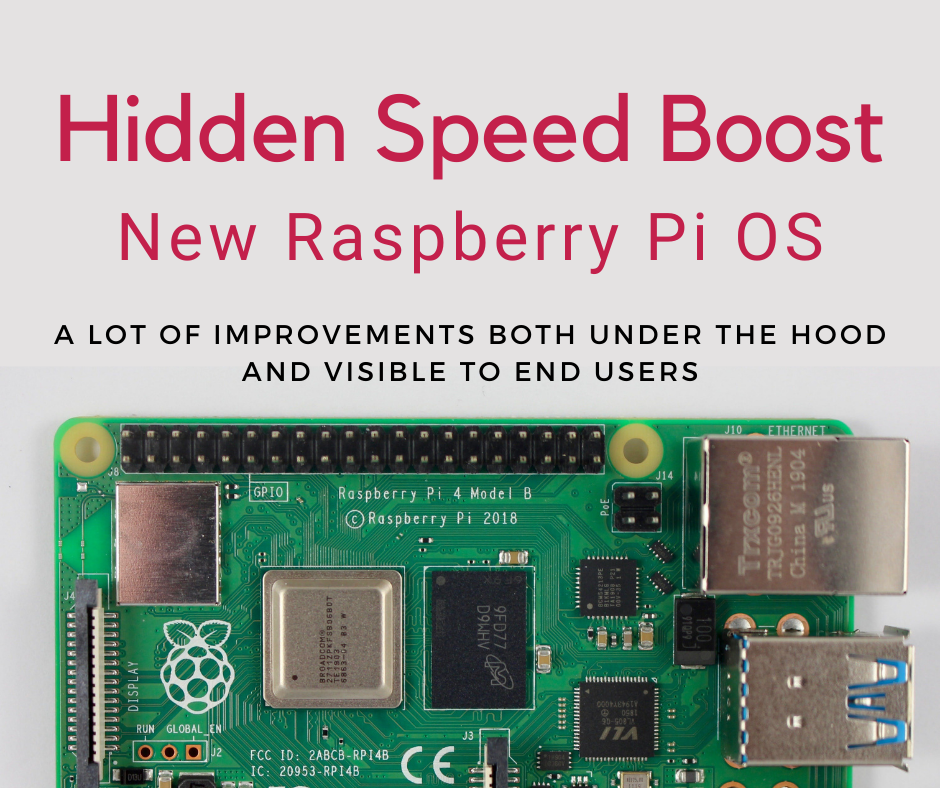















.png)





