Armbian, a strong project that provides Debian and Ubuntu Linux environments for ARM devices and PCs, has now released files for the Raspberry Pi 4 SBC.
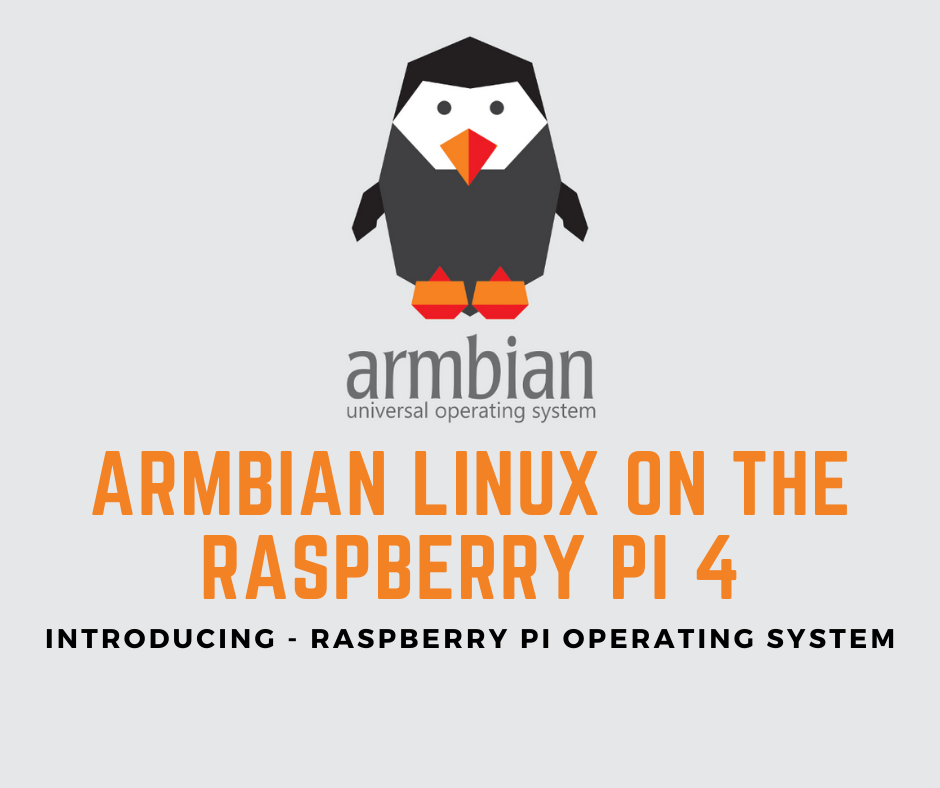 |
People often question when I publish an article about Armbian when I say when Raspberry Pi support will be ready. The Armbian community has now provided build framework support for the Raspberry Pi 4 single-board computer, thus the wait is (nearly) over. |
So I had to check out Armbian Linux on my Raspberry Pi 4 Model B SBC with 8GB RAM. Armbian is now offering pre-installed Xfce and Cinnamon desktop environments, as well as a text-based (CLI) variation, based on the future Ubuntu 22.04 LTS (Jammy Jellyfish) operating system series.
First Observations and Installation
Downloading the image (new builds are made every day) and copying it to a microSD card with an SD card flashing software, such as the Raspberry Pi Imager or GNOME's Disks, is all it takes to install Armbian Linux on the Raspberry Pi 4. There will be no gimmicks or trickery!
The filesystem must be enlarged, and hardware optimizations must be implemented, therefore the first boot takes a while. During the first run, you are encouraged to establish a user and set a password for it, as well as input a strong password for the root (system administrator) account and pick the default system shell (Bash of ZSH) (optional).
Launching Soon On @Kickstarter
— SB Components Ltd (@sb_ltd) December 17, 2021
𝐔𝐏𝐒 𝐇𝐀𝐓 𝐅𝐨𝐫 𝐑𝐚𝐬𝐩𝐛𝐞𝐫𝐫𝐲 𝐏𝐢
Efficient and Smart way to use your Raspberry Pi · Stable 5V Power Output · Standard Raspberry Pi 40PIN GPIO extension header, supports @Raspberry_Pi Serieshttps://t.co/kw87Ux7vMQ pic.twitter.com/3LJnw5pvxE
After you've completed the procedures above, the system will launch the live session, which in this case is Xfce or Cinnamon. Of course, I've put both types to the test to see how they perform.
Note: These are shabbily constructed and come with no warranty. During the above-mentioned first-run setup, you'll also get a warning, so read it carefully and be aware that your system may break in the future.
Cinnamon or Xfce?
Both the Xfce and Cinnamon variants of Armbian for Raspberry Pi 4 share the same theme. Because the changes between the two environments are minor, it's ultimately a question of preference whether you like Xfce or Cinnamon.
 |
| Armbian with Xfce 416 |
Furthermore, they both have the same pre-installed apps, which are organised into the same categories for simple access. Firefox and Chromium web browsers, GIMP image editor, LibreOffice office suite, Thunderbird email client, Transmission torrent downloader, Pinta drawing software, and MPV media player are among the popular apps included in the Raspberry Pi 4 Armbian releases.
However, there is a significant difference between the two editions: the Xfce flavour utilises the Xfce 4.16 desktop environment, whilst the Cinnamon version uses the older Cinnamon 4.8 desktop environment rather than the current Cinnamon 5.0 or the newly released Cinnamon 5.2.
What works and what doesn't when it comes to marketing?
Both editions have no sound, which might be a huge problem for those of you who wish to use Armbian Linux on your Raspberry Pi 4 devices. While the Cinnamon version has a volume control applet in the system tray (which accomplishes nothing), the Xfce edition doesn't have one by default.
The good news is that Wi-Fi and Bluetooth are pre-installed. YouTube video playing in HD (720p) and Full HD (1080p) resolutions also works fine, but it's no fun without sound. Apart from that, attaching an external disc or a remote share works, and there are no other big concerns that I've discovered. It's quite excellent for a nightly build!
Finally, some thoughts
Armbian Linux has a comprehensive configuration application that allows you to do a variety of tasks, such as enable IR support, deactivate IPv6 for APT, build a Wi-Fi hotspot, stop Armbian kernel updates (which might destroy your system), alter the CPU speed and governor, and much more.
Posts You May like:
- How to Block Ads with Pi-hole on a Raspberry Pi Zero 2 W
- Uninterruptible Power Supply UPS HAT For Raspberry Pi
- A hidden speed boost and a 64-bit option are included in the new #RaspberryPi #OS
- Using the On-Board Bluetooth on the Raspberry Pi 4 for Communication
- #ArduinoIDE 2.0 Release Candidate (RC)
- Armbian Linux on the Raspberry Pi 4: A First Look
- NeoPixel Christmas Tree Lights Controlled by a Raspberry Pi
- What Type of LoRa Modules are Available?
- Introducing The VisionFive V1 is a RISC-V Based Raspberry Pi Replacement - Available Soon
- Raspberry Pi Zero 2 W Overclocking - Boost Up To 1.2GHz, or even 1.4GHz
- The Arduino UNO Mini Limited Edition is Now Available
- Scan QR Codes with Raspberry Pi Pico
- Create Barcodes with Pure Python
- The New Version of Raspberry Pi OS, Debian "Bullseye" is Now Available.
- The Raspberry Pi Zero 2 W Arrives Six Years After The First Pi Zero
- Raspberry Pi 4 Has Been Given Vulkan 1.1 Compliance by Khronos
- The Raspberry Pi Build HAT - Complete Guide
- Raspberry Pi Officialy Announced Build HAT For Raspberry Pi
- Installing Android on a Raspberry Pi 4 with Google Play Store
- Pop OS Linux is Coming to Raspberry Pi and Other ARM Devices Soon
- How to Immediately Upgrade to Windows 11
- A Secret Update for the Raspberry Pi 4 8GB
- Raspberry Pi Introduces a New Documentation Hub
- Quick start with ESP8266 based Pico WiFi HAT
- Capture local Real-Time Air Quality Data with Raspberry Pi Pico
- How to Block Ads with Pi-hole on a Raspberry Pi Zero 2 W
- Uninterruptible Power Supply UPS HAT For Raspberry Pi
- A hidden speed boost and a 64-bit option are included in the new #RaspberryPi #OS
- Using the On-Board Bluetooth on the Raspberry Pi 4 for Communication
- #ArduinoIDE 2.0 Release Candidate (RC)
- Armbian Linux on the Raspberry Pi 4: A First Look
- NeoPixel Christmas Tree Lights Controlled by a Raspberry Pi
- What Type of LoRa Modules are Available?
- Introducing The VisionFive V1 is a RISC-V Based Raspberry Pi Replacement - Available Soon
- Raspberry Pi Zero 2 W Overclocking - Boost Up To 1.2GHz, or even 1.4GHz
- The Arduino UNO Mini Limited Edition is Now Available
- Scan QR Codes with Raspberry Pi Pico
- Create Barcodes with Pure Python
- The New Version of Raspberry Pi OS, Debian "Bullseye" is Now Available.
- The Raspberry Pi Zero 2 W Arrives Six Years After The First Pi Zero
- Raspberry Pi 4 Has Been Given Vulkan 1.1 Compliance by Khronos
- The Raspberry Pi Build HAT - Complete Guide
- Raspberry Pi Officialy Announced Build HAT For Raspberry Pi
- Installing Android on a Raspberry Pi 4 with Google Play Store
- Pop OS Linux is Coming to Raspberry Pi and Other ARM Devices Soon
- How to Immediately Upgrade to Windows 11
- A Secret Update for the Raspberry Pi 4 8GB
- Raspberry Pi Introduces a New Documentation Hub
- Quick start with ESP8266 based Pico WiFi HAT
- Capture local Real-Time Air Quality Data with Raspberry Pi Pico


















.png)



