Raspberry Pi is a small single-board computer that has gained a lot of popularity over the years. It is a powerful device that can be used for a variety of projects, from home automation to media centers, robotics, and even as a web server. In this blog, we will go through some of the basic Raspberry Pi commands that everyone should know.
Updating the Raspberry Pi
Before starting any project, it is important to ensure that the Raspberry Pi is up-to-date. To do this, open the terminal and enter the following command:
sudo apt-get update && sudo apt-get upgrade -yThis command will update the operating system and all the software packages installed on the Raspberry Pi.
Checking the IP address
To access the Raspberry Pi from another device, it is important to know its IP address. To check the IP address, enter the following command in the terminal:
hostname -IThis will display the IP address of the Raspberry Pi on the local network.
You Might Also Like:
- IdentiPi: A Compact Fingerprint HAT for Raspberry Pi Pico
- Connect your embedded devices effortlessly with ESPi - the Ethernet Board based on ESP32
- PiCoder - Pico Learning Kit with Free Live Training 100% DIY Learning kit
Connecting to a Wi-Fi network
To connect the Raspberry Pi to a Wi-Fi network, enter the following command:
sudo nano /etc/wpa_supplicant/wpa_supplicant.conf
This will open the wpa_supplicant configuration file. Add the following lines at the end of the file:
network={ ssid="your_SSID" psk="your_password"}Replace your_SSID with the name of your Wi-Fi network and your_password with the password. Save the file and reboot the Raspberry Pi using the following command:
sudo reboot
Checking disk usage
To check the disk usage on the Raspberry Pi, enter the following command:
df -hThis will display the disk space usage for all the partitions on the Raspberry Pi.
Installing software
To install software on the Raspberry Pi, use the following command:
sudo apt-get install package_name Replace 'package_name 'with the name of the package you want to install.
Shutting down the Raspberry Pi
To shut down the Raspberry Pi, enter the following command:
sudo shutdown -h nowThis will shut down the Raspberry Pi immediately.
In conclusion, these are some of the basic Raspberry Pi commands that everyone should know. Knowing these commands can make it easier to work with the Raspberry Pi and get the most out of it. With these commands, you can update the Raspberry Pi, connect to a Wi-Fi network, check disk usage, install software, and shut down the Raspberry Pi.


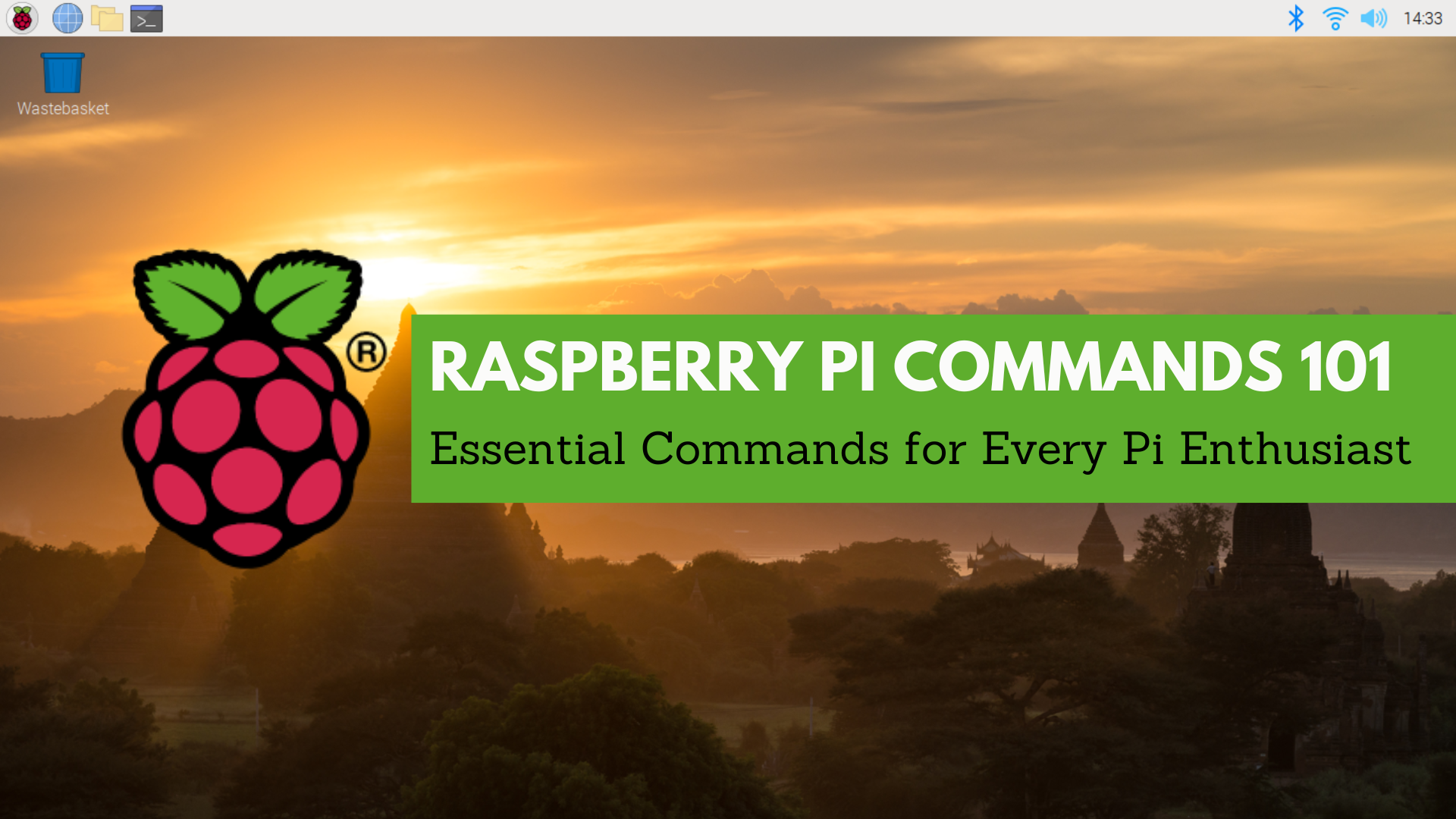















.png)


