Linux Mint Debian Edition (LMDE), codenamed "Elsie," has been released as an alternative to the mainstream Ubuntu-based Linux Mint. It is based on the latest Debian "Bullseye" release and is based on the latest Debian "Bullseye" release.
LMDE, or Linux Mint Debian Edition, is a backup version of Mint created to protect the labor that went into it as well as the user experience if Ubuntu ever went to the big software graveyard in the sky. Because Ubuntu is based on Debian's architecture, it's difficult for the uninitiated to tell the difference. However, there are noticeable software modifications beneath the hood that are in accordance with the original operating system's ideology. After a successful beta release at the end of February, the complete version is now available.
LMDE 5, codenamed Elsie, is based on Debian 11 Bullseye, the same operating system that Raspberry Pi OS had such a tough time upgrading to last year (as more recently and successfully did Peppermint OS). This, on the other hand, appears to be a lot luckier project than the Raspberry Pi's, since it displays the identical Cinnamon desktop as the Ubuntu-based version of Mint, but without any of Canonical's Snap containerized software packages. Instead, it makes use of the Flatpak application manager and a native Mozilla Firefox program. Linux Mint comes with the APT (Advanced Packaging Tool) to handle software installation because it is based on Debian.
System specifications:
- RAM: 2 GB (4GB recommended for comfortable usage).
- 20 GB of hard drive space (100GB recommended).
- 1024x768 resolution (press ALT to drag windows with the mouse if they don't fit on the screen on lesser resolutions).
Instructions for upgrading:
Keep an eye out for updates. Instructions for upgrading will be provided at a later time. The Linux Mint and LMDE teams are striving to improve the major release upgrading mechanism.
You do not need to upgrade if you are using LMDE 5 BETA. Execute these commands:
apt install network-manager-config-connectivity-debian plymouth-label pipewire plocate apt remove mlocate brltty sudo updatedb
Enjoy!


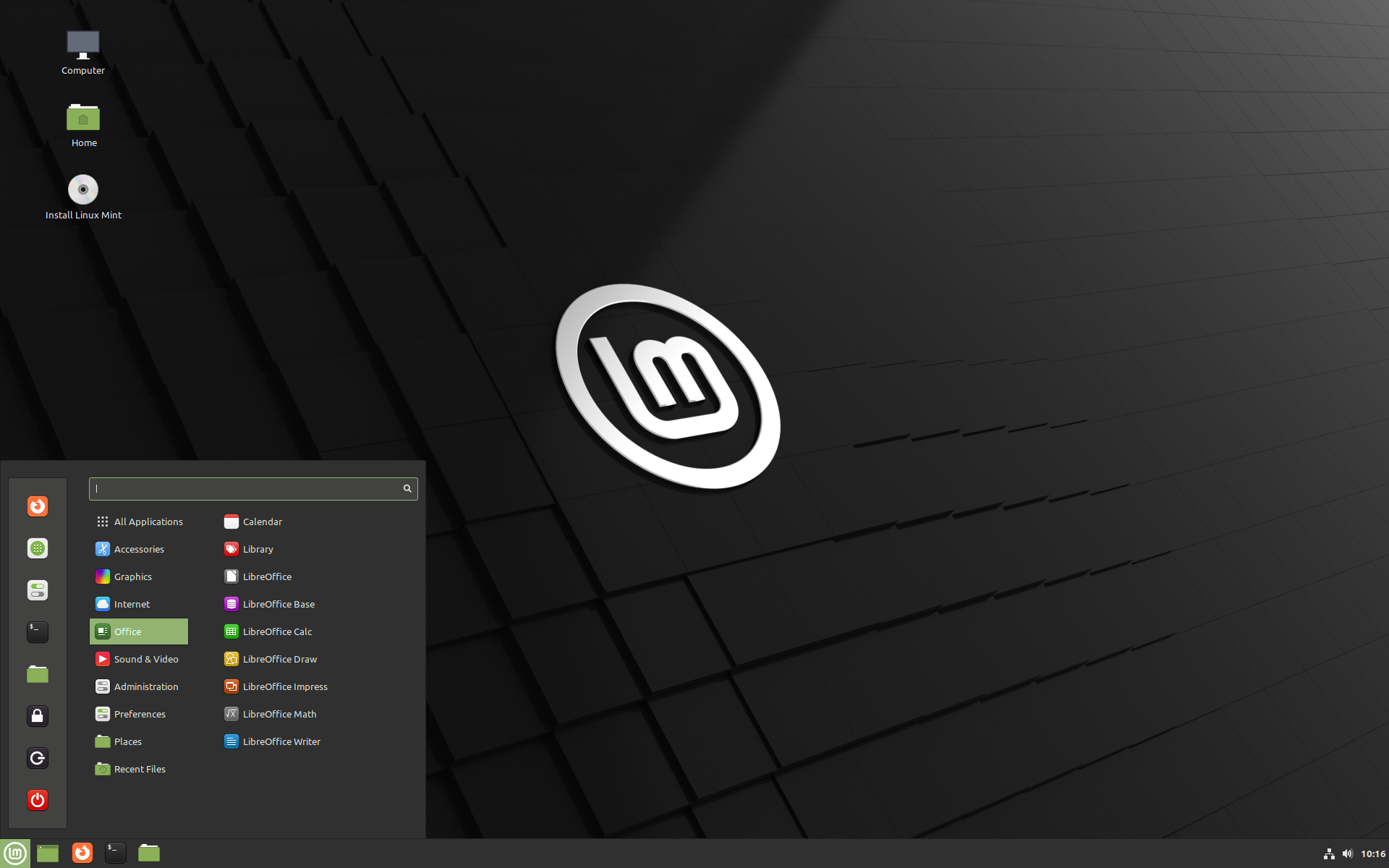















.png)


